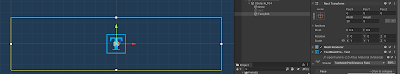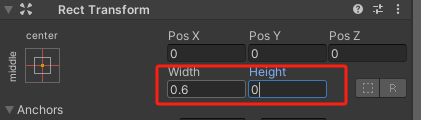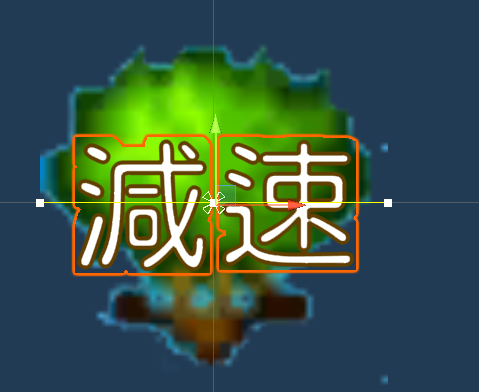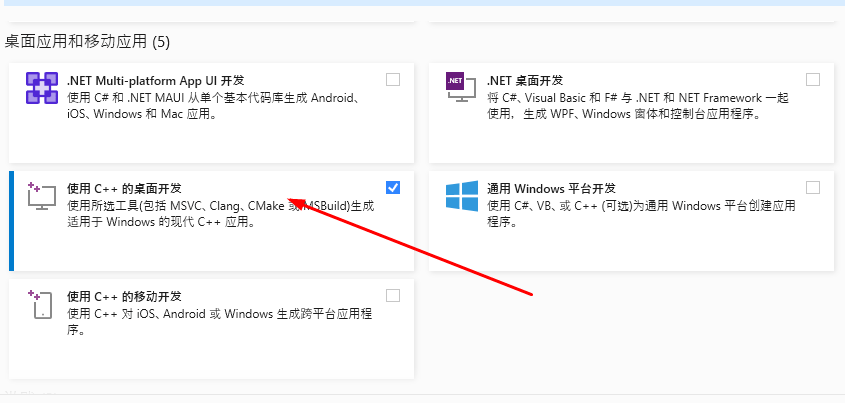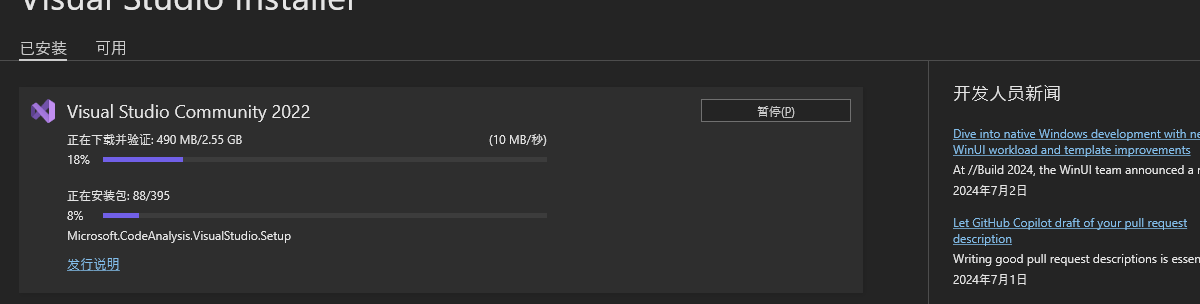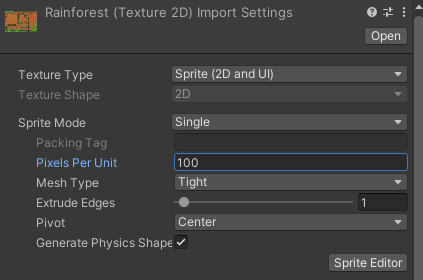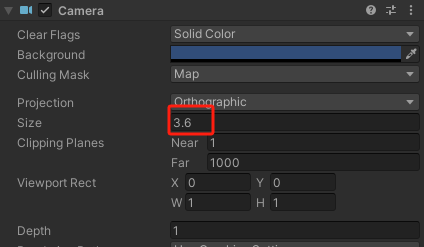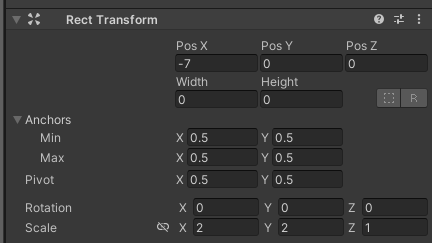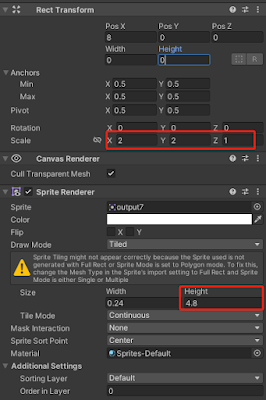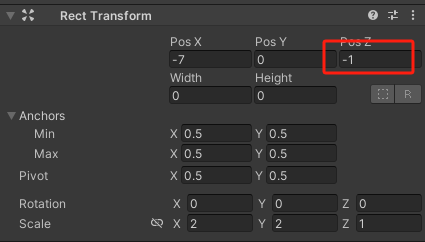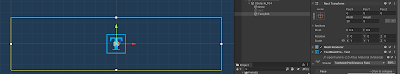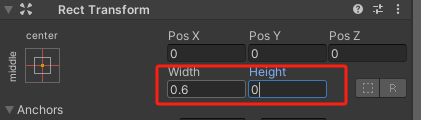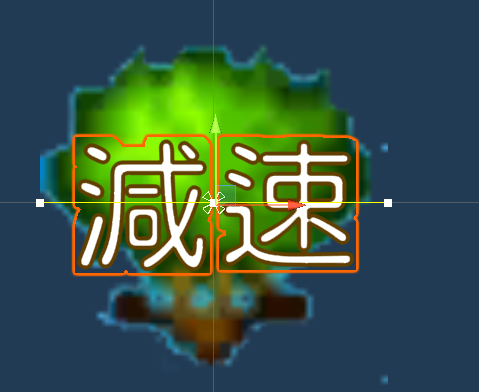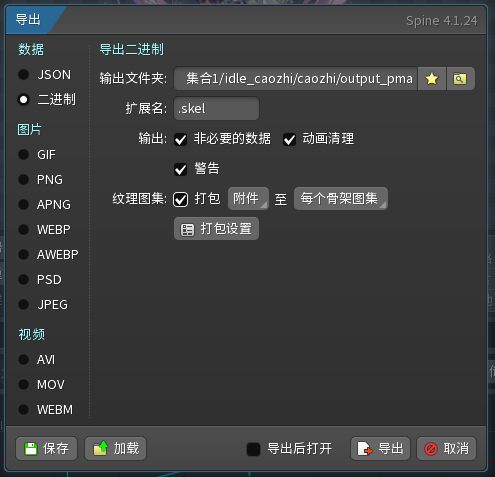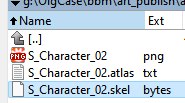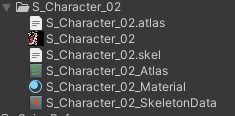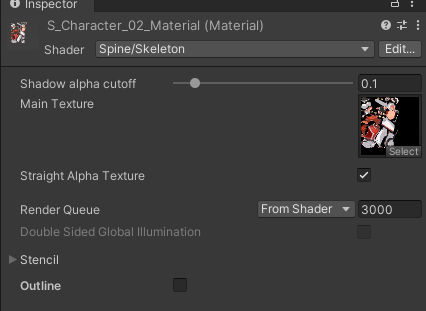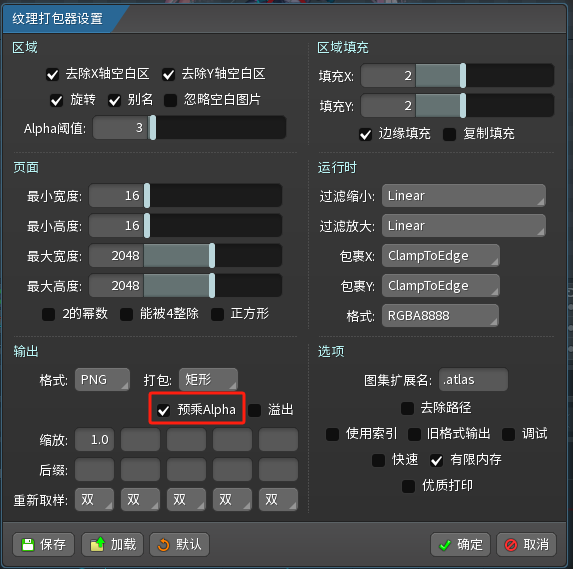將轟炸超人從 gui 系統改成使用 sprite rendere 過程中遇到不少問題, 圖片 PPU 設定為 100
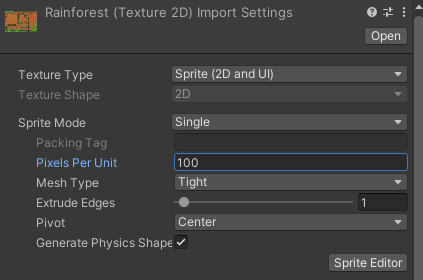
Camera size設定為3.6,原本是在 1280x720比例下製作, Camera 場景Y軸高度預設為 11~12 個 Chunk , Camera size 代表著 Y軸高度的一半, 所以設計為 0.5 x 720 = 360, 因為PPU為100, 所以 Camera.size = 360/100 = 3.6
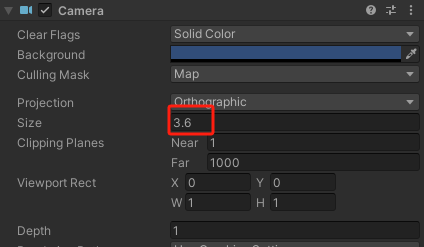
編輯器下結果

遊戲執行出來的效果

場景裝飾物件調整位置, 這張背景圖大小 1440 x 960, 所以物件位置在 0.5 x 1440 = 720 / 100 = 7.2

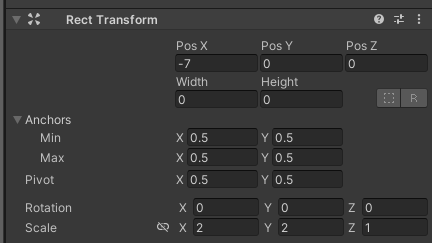
另外 sprite renderer 的 width、height 沒有效果的, 所以改為 (0, 0), 另外把 ugui tiled 模式改成 Continuous 模式, Height 設定為 4.8, 因為 scale = 5 所以 tiled 高度為 0.5 x 960 = 480 / 100 = 4.8。
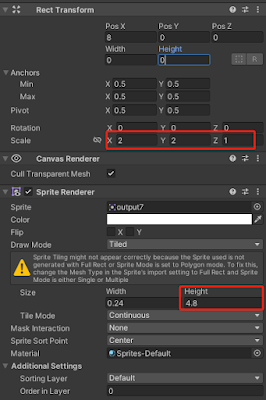
另外 sprite render 顯示層級是依靠 position.z 決定的, 值越小顯示層級越高, 在地圖邊緣用了兩個插件物件, 樹木跟樹葉底, 這時候就要設定posZ值了, 將樹木 posZ 設定為 -1

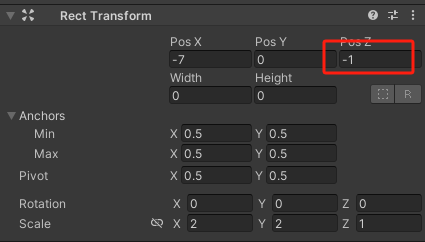
在編輯器裡面有很多非常大的框, 這是文字的 transform 沒有對應修改, 把 width, height 改成(0.6, 0)